|
|
马上注册,结交更多好友,享用更多功能^_^
您需要 登录 才可以下载或查看,没有账号?立即注册
x
刚学pygame,新人第一次发作品
游戏界面展示
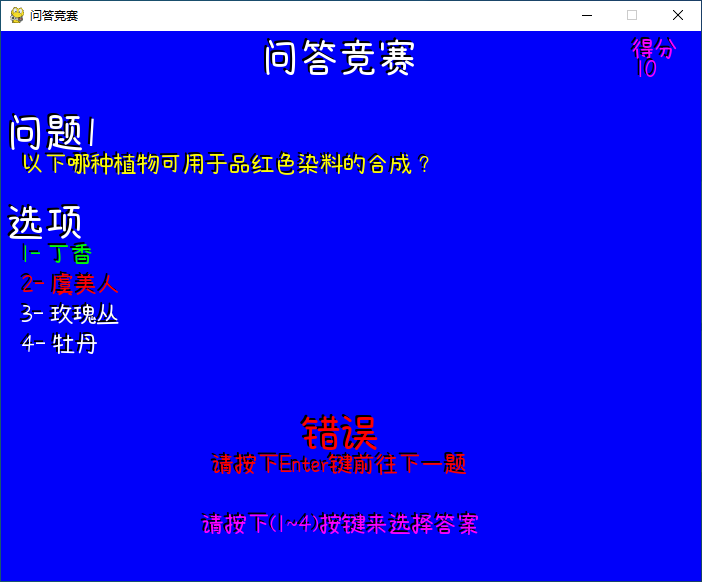
游戏界面展示
源代码:
- import pygame, sys
- from pygame.locals import *
- #定义Trivia类
- class Trivia(object):
- def __init__(self, filename):
- #初始化属性设置
- self.date = []
- self.current =0
- self.total = 0
- self.correct = 0
- self.score = 0
- self.scored = False
- self.failed = False
- self.wronganswer = 0
- self.colors = [white, white, white, white]
- #问答数据读取
- f = open(filename, "r", encoding="utf-8")
- trivia_date = f.readlines()
- f.close()
- #问答数据存储
- for text_line in trivia_date:
- self.date.append(text_line.strip())
- self.total += 1
- #问题及答案显示
- def show_question(self):
- print_text(font1, 260, 5, "问答竞赛")
- print_text(font2, 200, 480, "请按下(1~4)按键来选择答案", purple)
- print_text(font2, 630, 5, "得分", purple)
- print_text(font2, 635, 25, str(self.score), purple)
- self.correct = int(self.date[self.current+5])
- question = self.current // 6 + 1
- print_text(font1, 5, 80, f"问题{question}")
- print_text(font2, 20, 120, self.date[self.current], yellow)
- if self.scored:
- self.colors = [white, white, white, white]
- self.colors[self.correct] = green
- print_text(font1, 300, 380, "正确", green)
- print_text(font2, 210, 420, "请按下Enter键前往下一题", green)
- elif self.failed:
- self.colors = [white, white, white, white]
- self.colors[self.wronganswer] = red
- self.colors[self.correct] = green
- print_text(font1, 300, 380, "错误", red)
- print_text(font2, 210, 420, "请按下Enter键前往下一题", red)
- print_text(font1, 5, 170, "选项")
- print_text(font2, 20, 210, f"1- {self.date[self.current+1]}", self.colors[0])
- print_text(font2, 20, 240, f"2- {self.date[self.current+2]}", self.colors[1])
- print_text(font2, 20, 270, f"3- {self.date[self.current+3]}", self.colors[2])
- print_text(font2, 20, 300, f"4- {self.date[self.current+4]}", self.colors[3])
- #玩家答案正误判断
- def handle_input(self, number):
- if not self.scored and not self.failed:
- if number == self.correct:
- self.scored = True
- self.score += 1
- else:
- self.failed = True
- self.wronganswer = number
- #下一个问题属性处理
- def next_question(self):
- if self.scored or self.failed:
- self.scored = False
- self.failed = False
- self.correct = 0
- self.colors = [white, white, white, white]
- self.current += 6
- if self.current >= self.total:
- self.current = 0
- #文本打印函数
- def print_text(font, x, y, text, color=(255, 255, 255), shadow=True):
- if shadow:
- imgText = font.render(text, True, (0, 0, 0))
- screen.blit(imgText, (x - 2, y -2))
- imgText = font.render(text, True, color)
- screen.blit(imgText, (x, y))
- #初始化pygame
- pygame.init()
- screen = pygame.display.set_mode((700, 550))
- pygame.display.set_caption("问答竞赛")
- font1 = pygame.font.Font("klxqt.ttf", 40)
- font2 = pygame.font.Font("klxqt.ttf", 24)
- white = 255, 255, 255
- black = 0, 0, 0
- cyan = 0, 255, 255
- yellow = 255, 255, 0
- blue = 0, 0, 250
- purple = 255, 0, 255
- green = 0, 255, 0
- red = 255, 0, 0
- #实例化Trivia对象
- trivia = Trivia("trivia_date.txt")
- #主循环代码
- while True:
- for event in pygame.event.get():
- if event.type == QUIT:
- pygame.quit()
- sys.exit()
- elif event.type == pygame.KEYUP:
- if event.key == pygame.K_ESCAPE:
- sys.exit()
- elif event.key == pygame.K_1:
- trivia.handle_input(0)
- elif event.key == pygame.K_2:
- trivia.handle_input(1)
- elif event.key == pygame.K_3:
- trivia.handle_input(2)
- elif event.key == pygame.K_4:
- trivia.handle_input(3)
- elif event.key == pygame.K_RETURN:
- trivia.next_question()
- #填充屏幕
- screen.fill((0, 0, 250))
- #加载问题及选项
- trivia. show_question()
- #更新界面
- pygame.display.update()
字体文件到这个网站下载(https://www.zhaozi.cn/s/freefont/)
然后重命名为klxqt.ttf
|
评分
-
查看全部评分
|
 ( 粤ICP备18085999号-1 | 粤公网安备 44051102000585号)
( 粤ICP备18085999号-1 | 粤公网安备 44051102000585号)